When an alarm goes off
So, your alarm has gone off. What do you do now? Well, fire alarms go off when they think they see a fire but sometimes other things can cause it, like burning cooking.
This flowchart is designed to help you find out what's caused the alarm so you can then decide whether you need to call the fire service:
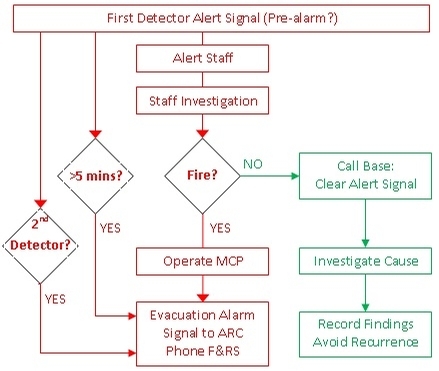
Fire alarms tend to have various settings to help you make sure that there is a fire before evacuating everyone.
1. Delayed Alarm
This gives your fire wardens time to investigate if there really is a fire where the alarm system control panel says there is (all control panels will show you this). The initial alarm can be either sent discreetly to fire wardens or a special signal that everyone hears but only fire wardens react to (this is about general fire safety training for staff).
2. Confirmed Alarm
This requires the ‘fire’ to be confirmed by two detecting devices before the alarm goes off. It can be combined with the delayed alarm, allowing you time to investigate.
3. Pre-Alarm
Many detectors can be programmed to warn you of a change of conditions, which may lead to a fire. This kind of alarm is sent to trained staff so they can check it out.
4. Onward Alarm Confirmation
Fewer than 10% of unwanted alarms are connected to the fire & rescue service (whether directly or via
an alarm receiving centre (ARC) and of those most only transmit a fire alarm and sometimes a fault single. In many cases the transmission hardware provides for other signals to be transmitted.
Could any of the options above help you manage fire alarms better?
See:
